Is your microphone not working in DayZ but it is working in Discord or any other application? Well you are not the only one. Luckily I’ve made a list with fixes that you can do to get it working again. So let’s start!
Fix 1. Disable exclusive control in your microphone settings
It could be that other applications take control over your microphone and prioritise their own application over DayZ. We can fix this by disabling other applications taking control:
1: Type in Sound in the Windows search bar.
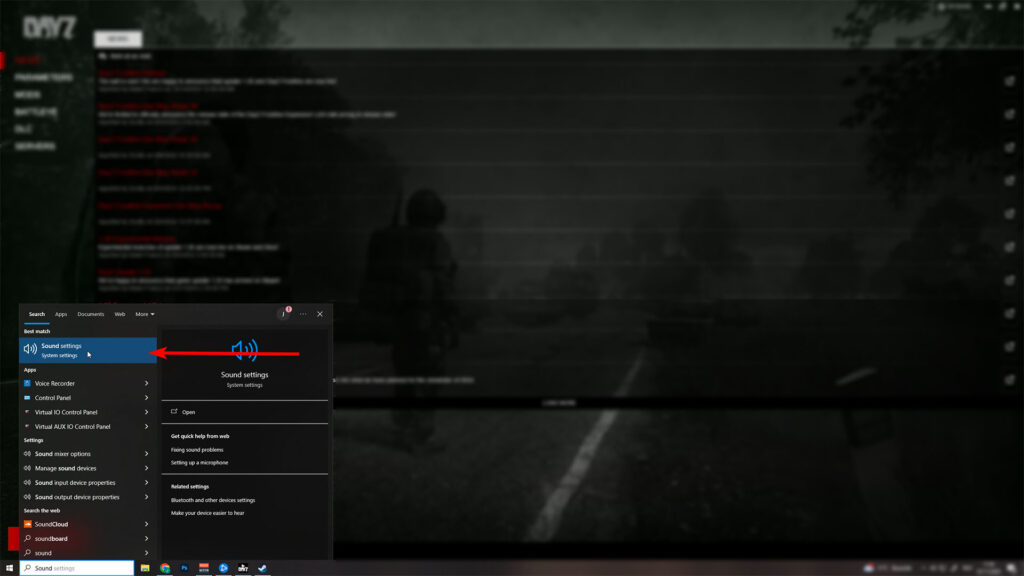
2: Click Device Properties under the INPUT tab.
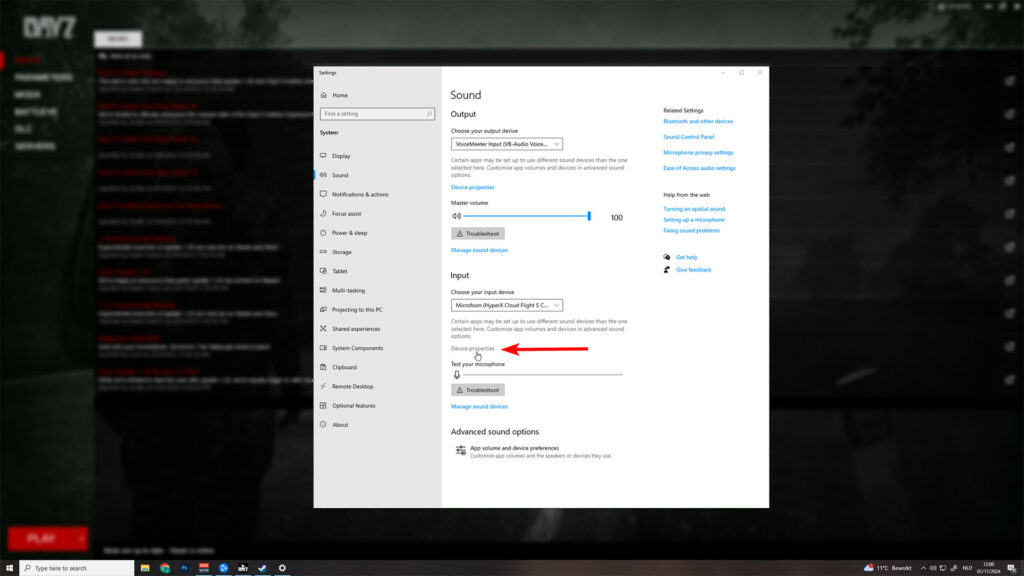
3: Click Additional Device Properties to go to your microphone settings.
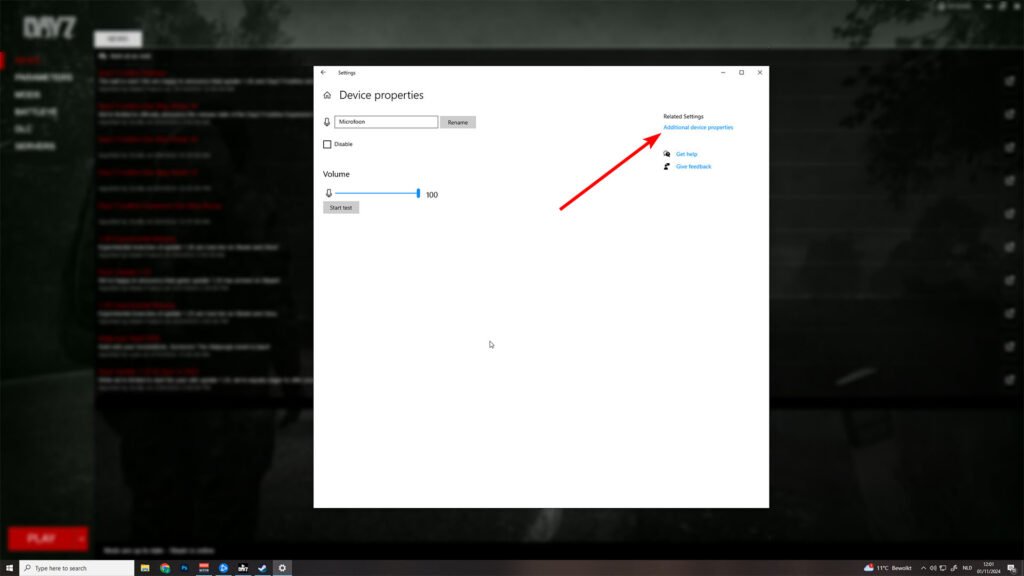
4: At the top, hit the advanced tab and unselect both options in the Exclusive Mode section.
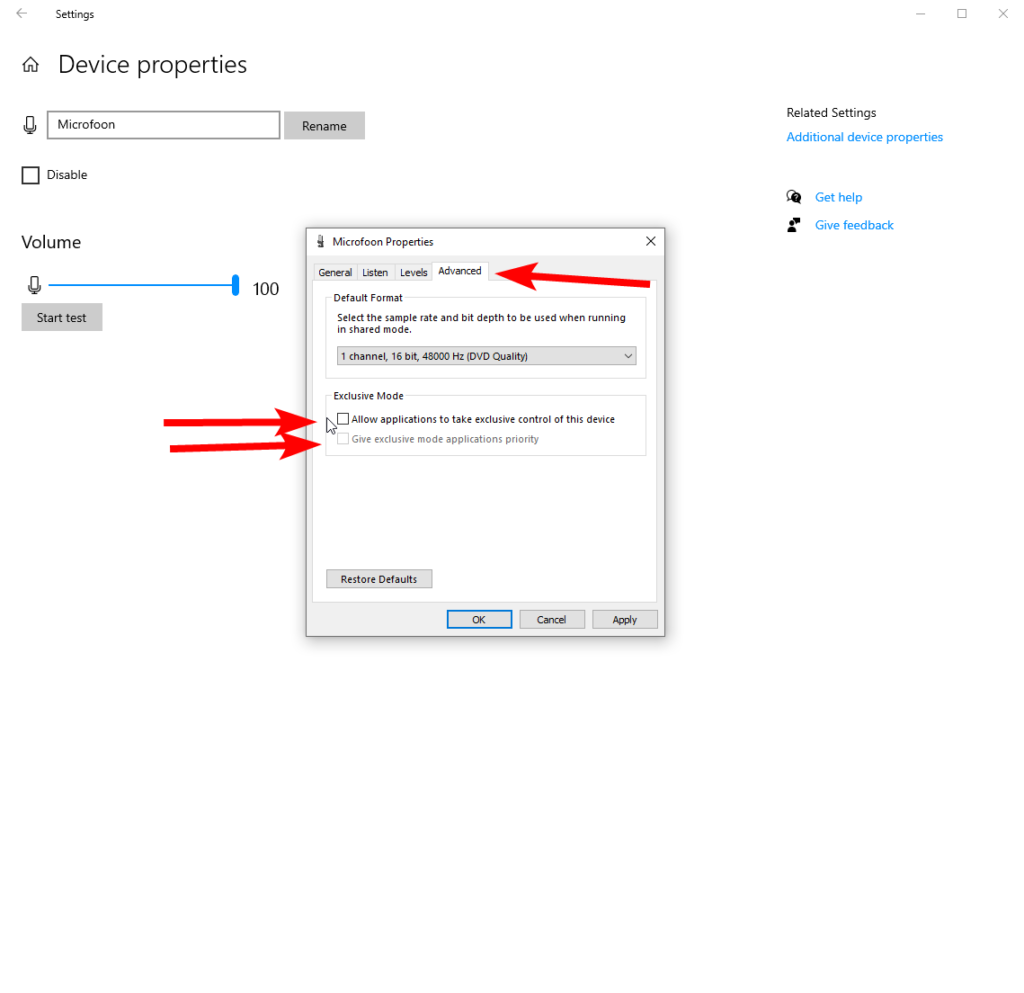
5: Hit OK to save!
You might need to restart your game or Discord but you can test it without restarting. If this didn’t work, you can continue with step 2.
Fix 2. Check the App Volume and Device Preferences setting
Make sure DayZ uses the correct microphone. This can be your default microphone set in the Sound settings in Windows or a custom one. Check it by doing the following:
1: Type in Sound in the Windows search bar.
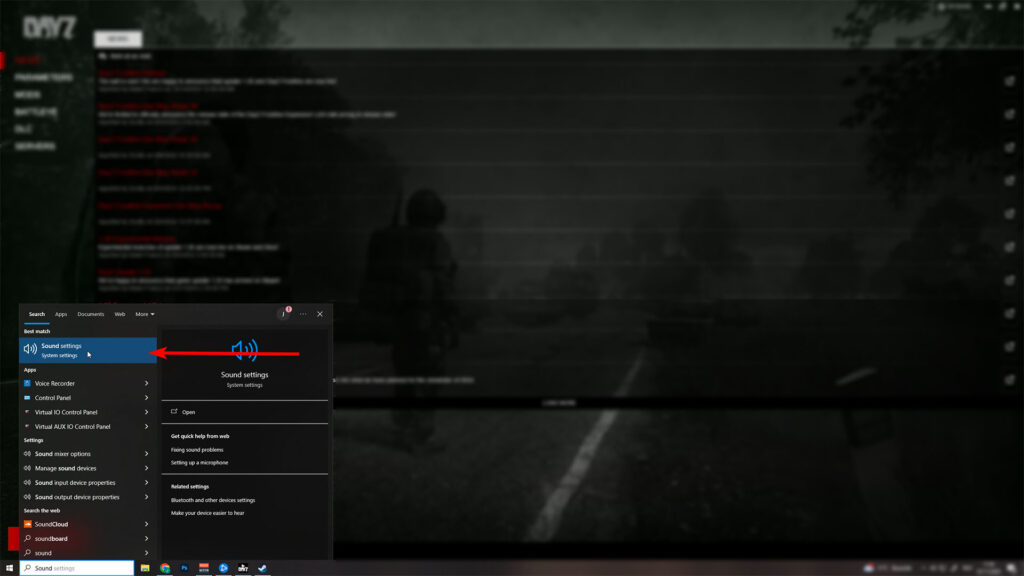
2: At the bottom click “App volume and device preferences”.
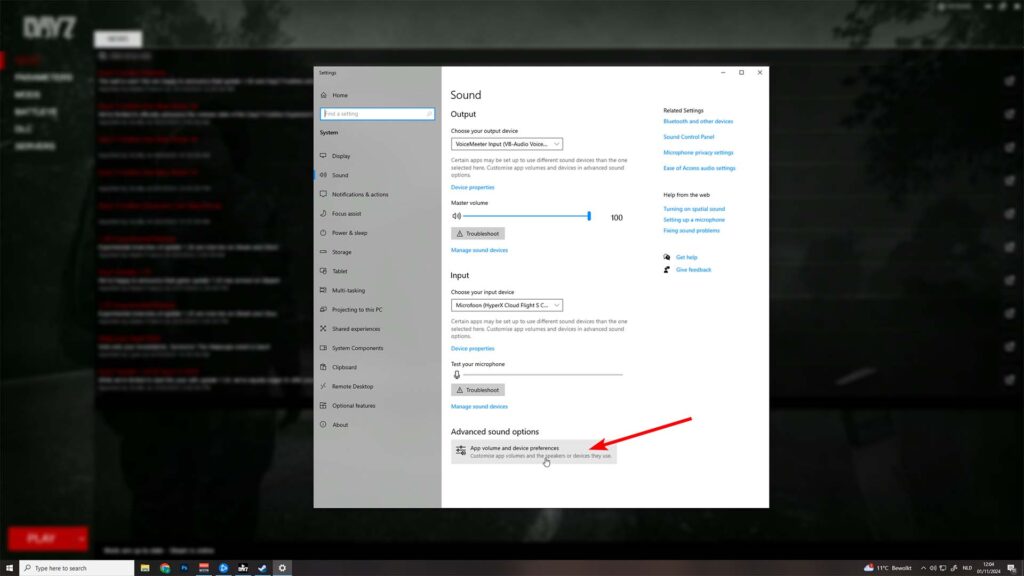
3: At the top you can see your default output (headset/speakers.) and input (microphone) devices.
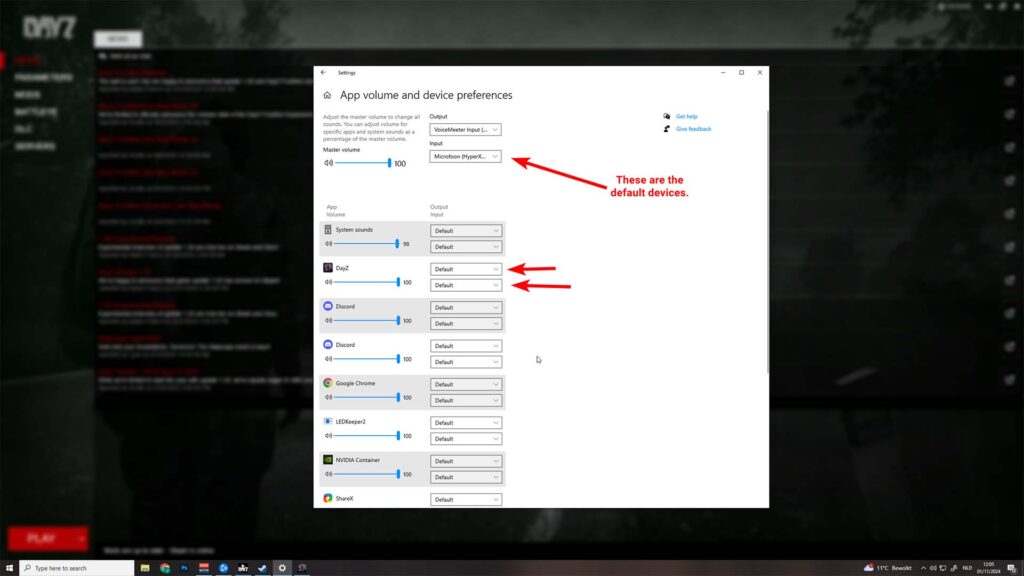
4: Check if DayZ uses the default ones. If you want you can alternatively also select the specific microphone by clicking the dropdown menu and selecting your microphone. Though if it’s already set as default, then keep the dropdown as default too and it should work.
Fix 3. Verify the integrity of your game files through steam
So this option will fix many issues in DayZ that you have with the game, mods or crashes. It can also potentially fix your microphone not working in DayZ. Let’s give it a try. So how to verify the integrity of game files through steam? It’s very easy:
1: Open Steam and click LIBRARY at the top.
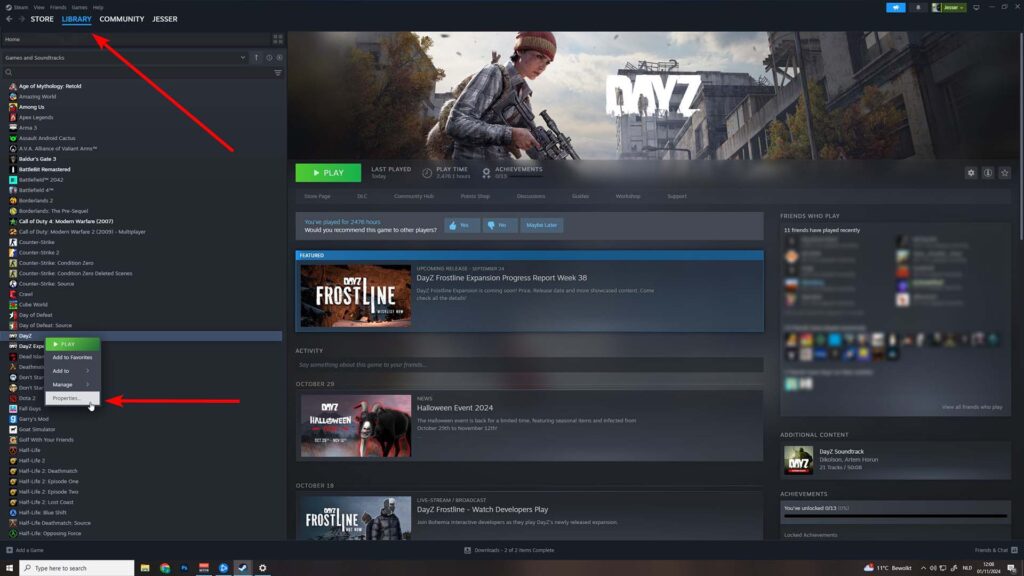
2: Locate your game (in this case DayZ) and right click, then go to properties.
3: Open the Installed Files tab and click the “Verify Integrity of game files” button.
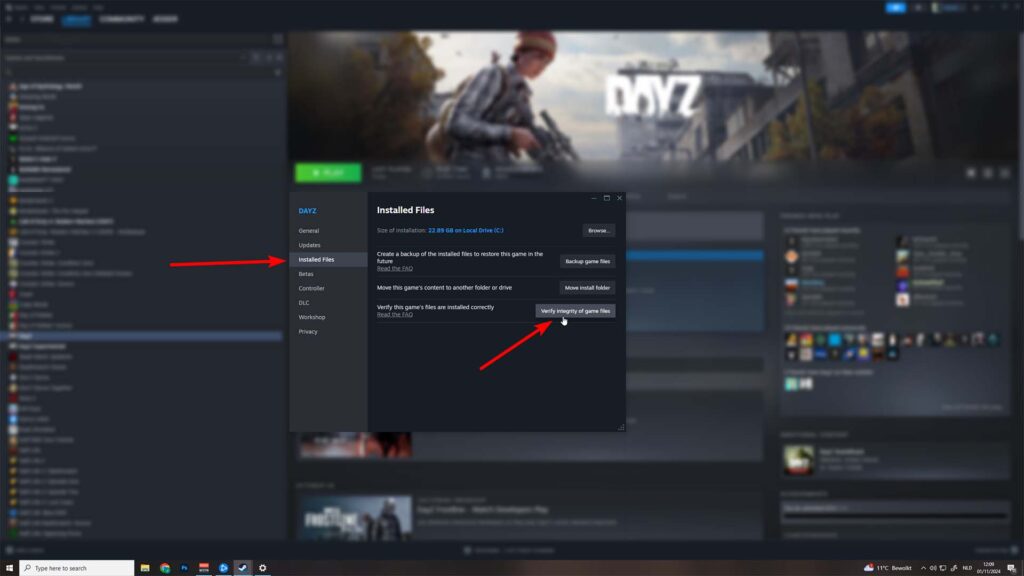
4: It will slowly progress through the files, give it a moment. (verifying can take up to a minute or more depending on how fast your PC is).
5: You can check the status in the downloads tab by hitting the validating percentage bar.
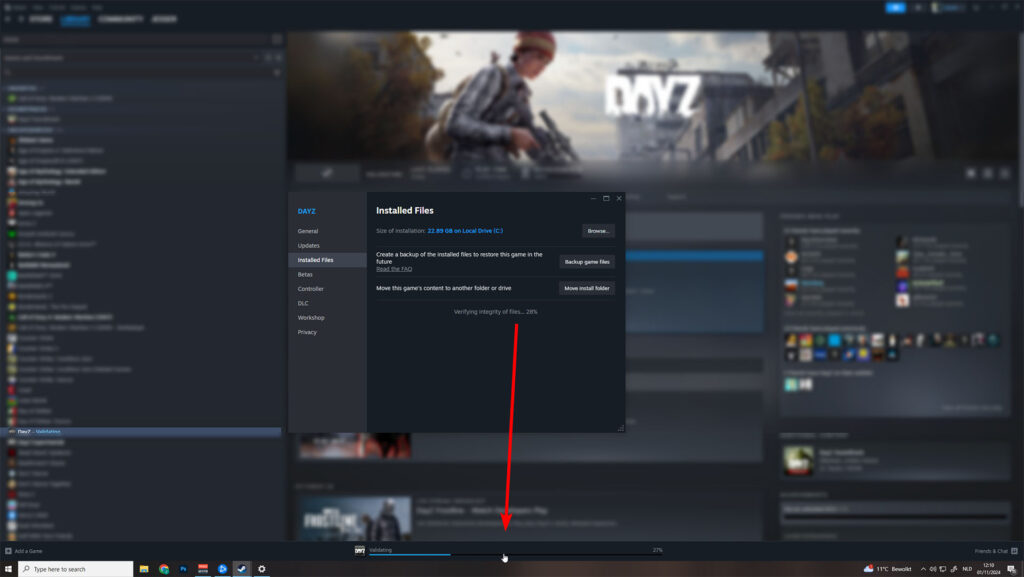
6: After this is finished, restart your game (or PC) and check if your microphone works.
Fix 4. Plug your microphone in a different USB port or audio port.
Sometimes it is a hardware fault and trying to solve it with software will not work. I came to notice in my years of gaming that replugging my mouse, keyboard or headset in a different port on your PC might work. Just pick a new USB port or audio port and see if that helps.
Fix 5. Some obvious checks and fixes:
At this point I bet you have checked many things and probably even the obvious. But just so we both wont facepalm at the end of this, lets go over the obvious ones together, just to be sure.
Check that your microphone is the correct input device
Make sure that your microphone is selected as the default input device in Windows. Maybe some update or other application changed it. Check this:
1: Type in Sound in the Windows search bar.
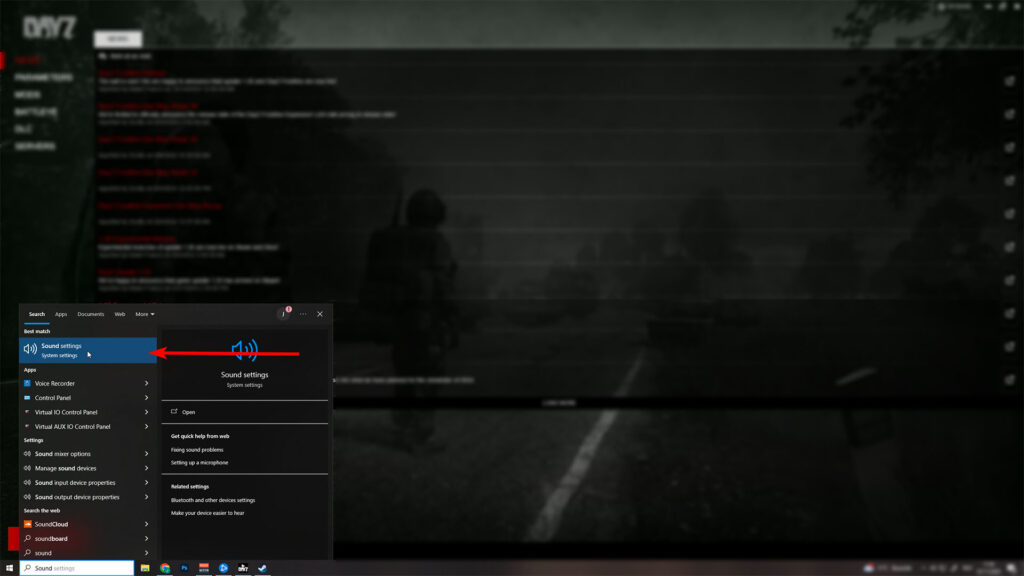
2: Under the INPUT header check if your input device is selected.
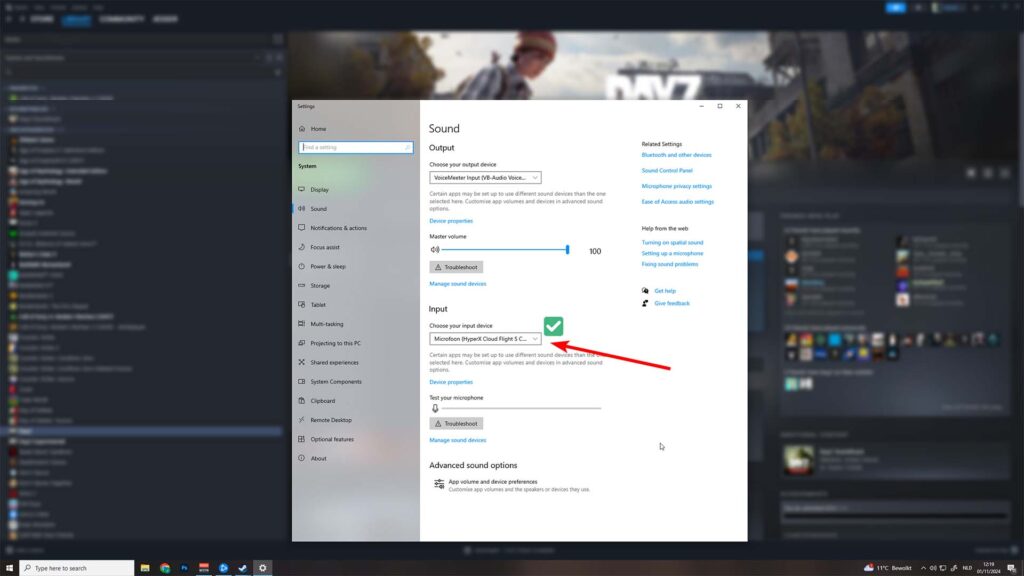
Check that your push to talk hotkey button in-game is correct
Perhaps a DayZ update reset your keybinds and your push to talk has changed.
1: In DayZ go to the CONTROLS tab.
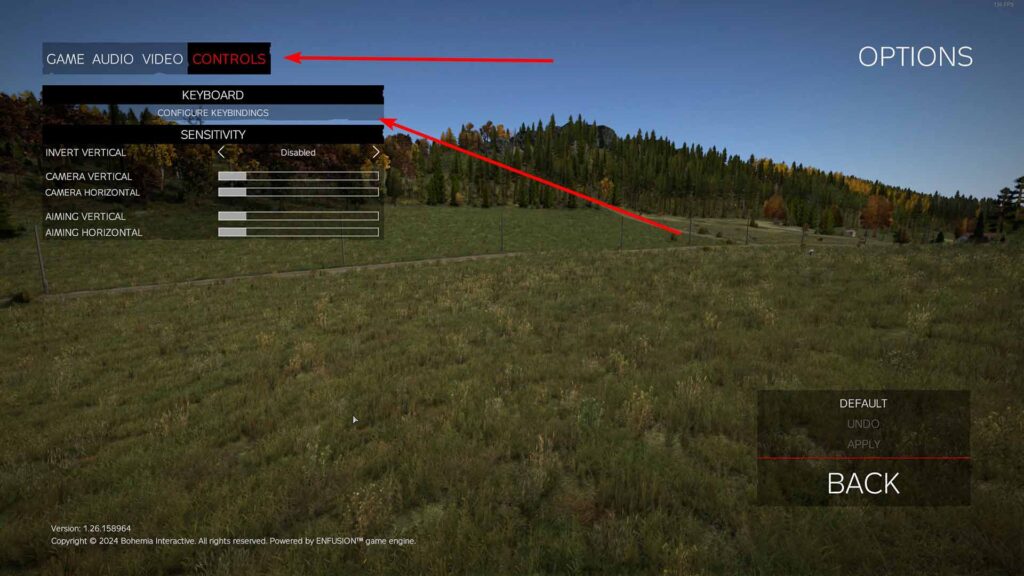
2: Then hit Configure Keybinds.
3: Go to the OTHER tab.
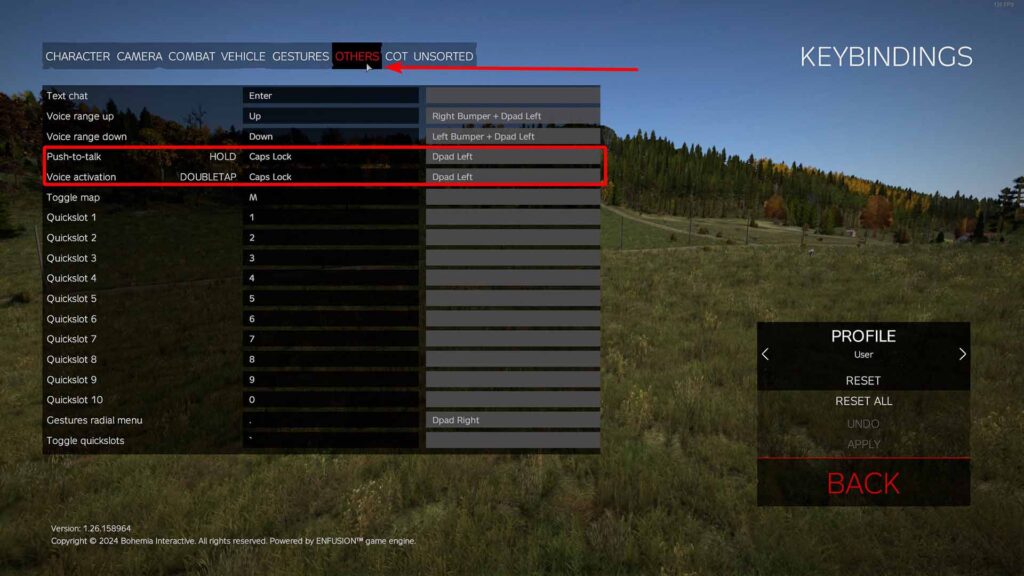
4: Check the keybind is set correctly to what you want it to be.
Check that your voice distance is set up correctly
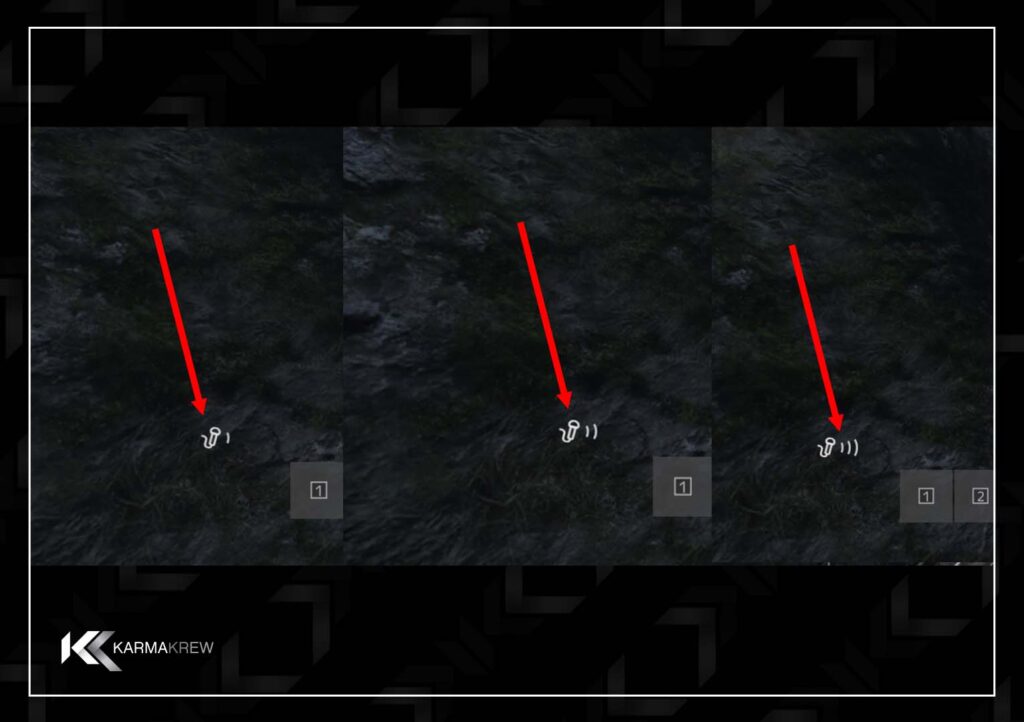
In DayZ you have 3 stages of voice loudness. You can change it from whisper to talking to shouting. This basically increases the range people can hear you from. By default you can change this by pressing the UP and DOWN arrow on your keyboard. It could be that you were on the quietest mode (whisper). This is only hearable from a meter or 3 in-game. Make sure you at least see two or three voice waves at the icon!
Conclusion
Well I hope to have helped you with solving the issue. If not, please leave a comment below asking for help. Perhaps if everyone does that we can find more ways of fixing this annoying issue! For now, happy adventures and enjoy talking to a bunch of strangers ingame!


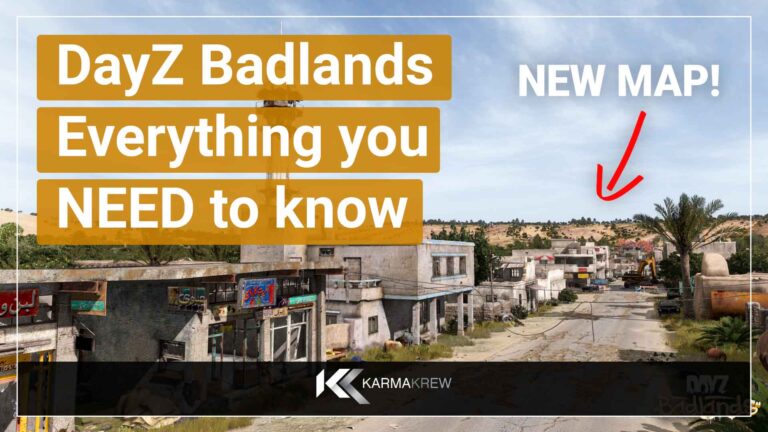
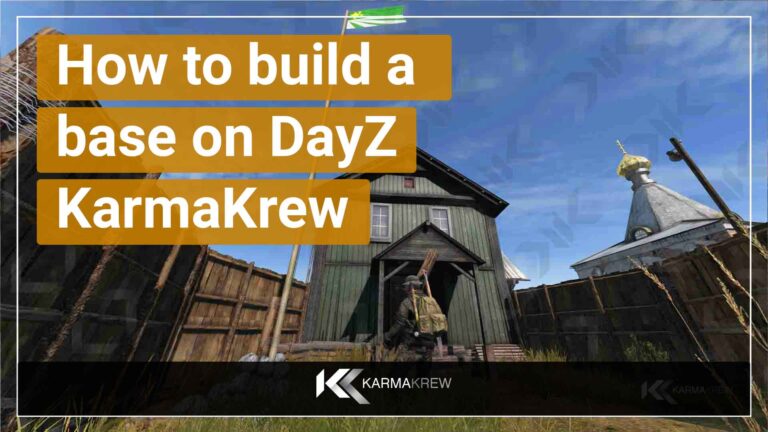


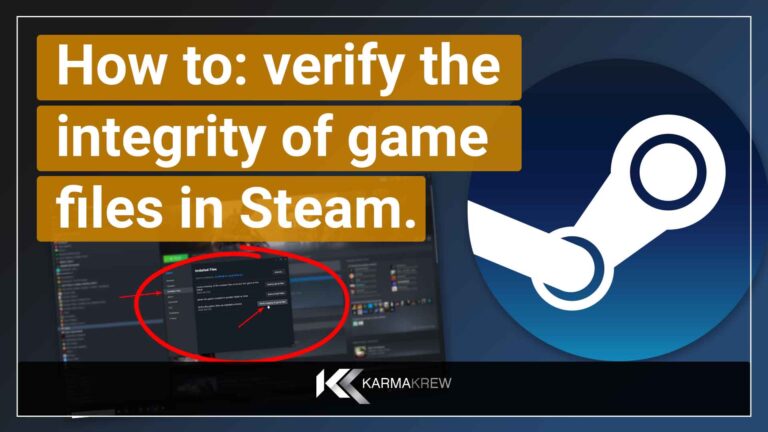
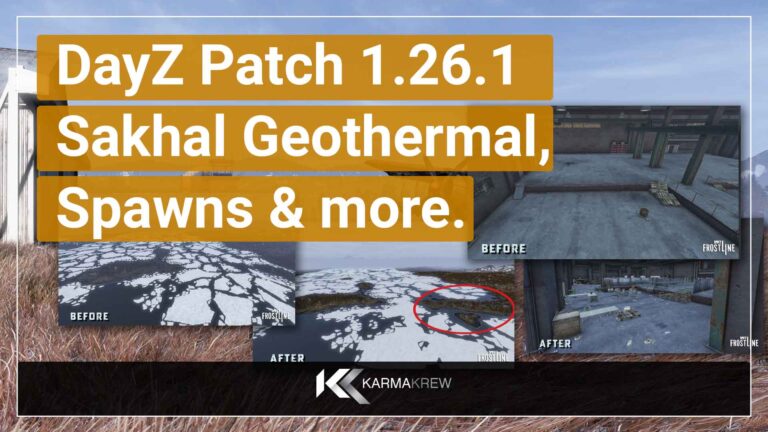

8 Responses
It didnt fix any thing for me, its been a problem now for months on pc
Heya! Did you manage to fix it? If so what was the cause and fix so Ican upgrade the article with a new sollution! – Jesser
I found a fix for me.
I am using a Mic with the Scarlet 4i4 4th Gen and it didnt work for me.
Then i installed the driver and put on this setting:
https://imgur.com/hzZc55n
And it finally works.. Thank god
That did it fot me, thanks
I still can’t fix it, is any solution for windows 11?
I’m still having problems too, also on Windows 11
After 15 hours of troubleshooting, following different videos and forum posts, AND a reinstall of windows, I was sent this guide. After verifying game files and then mods in the SA launcher FINALLY could see that windows gave mic permissions to DayZ. I tried some wild fixes and chased a lot false positives, don’t be like me.
Just tried disabling exclusive mode, will see if it will help me. Still can’t get windows to show Dayz in the privacy area of the microphone settings.